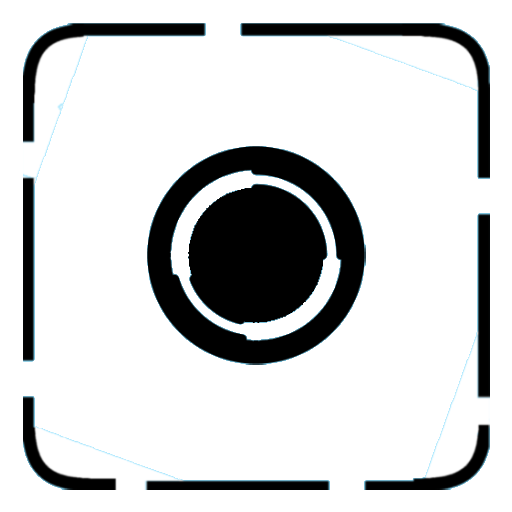A Comparison of Expo and React Native: Choosing the Right Framework for Your Mobile App Development
Introduction
When it comes to developing mobile applications, developers are often faced with the decision of choosing the right framework. Two popular choices are Expo and React Native. Both frameworks have their own advantages and limitations, and understanding their differences can help developers make an informed decision. In this article, we will compare Expo and React Native, highlighting their strengths, limitations, and identifying the types of applications that are best suited for Expo.
Overview of Expo
Expo is a comprehensive development toolchain and framework that simplifies the process of building cross-platform mobile applications. It provides a set of pre-built UI components, libraries, and development workflows, allowing developers to quickly prototype and develop applications without the need for extensive platform-specific code. Expo is built on top of React Native, leveraging its power and flexibility.
Advantages of Expo
- Ease of Use: Expo abstracts away many complexities of native mobile development, making it an ideal choice for beginners or developers with limited native development experience. It offers a straightforward command-line interface, enabling developers to start building applications quickly.
- Rapid Development: Expo accelerates development cycles by providing a wide range of pre-built components and libraries. This allows developers to focus more on building features and UI, rather than dealing with low-level platform-specific APIs.
- Cross-Platform Compatibility: Expo allows developers to write a single codebase that can be deployed to both iOS and Android platforms. This reduces development time and effort by eliminating the need to write separate code for each platform.
- Over-the-Air Updates: Expo's OTA (Over-The-Air) updates feature enables seamless deployment of updates to users' devices without requiring them to download and install a new version of the app from an app store. This is particularly useful for bug fixes and feature enhancements.
Limitations of Expo
- Limited Native Capabilities: Expo abstracts away some low-level APIs, which can be a limitation for applications that require advanced native functionalities. Although Expo provides a wide range of pre-built components and APIs, certain use cases might necessitate direct access to native modules, which is not possible in Expo without detaching or ejecting the project.
- Large App Size: Expo apps tend to have larger file sizes compared to pure React Native apps due to the inclusion of the Expo runtime. This can be a concern for applications that require smaller app sizes to optimize user experience and reduce data consumption.
- Dependency on Expo Services: Expo offers additional services such as push notifications, analytics, and over-the-air updates. However, these services come with some limitations and might not be as customizable as desired for certain applications.
When to Use Expo
Expo is well-suited for a variety of applications, including:
- Prototyping and MVPs: Expo's ease of use and rapid development capabilities make it an excellent choice for quickly prototyping ideas and building minimum viable products (MVPs).
- Content-Based Apps: Applications that primarily focus on displaying content, such as news, blogs, or informational apps, can benefit from Expo's pre-built UI components and libraries, allowing developers to concentrate on content presentation.
- Single-Codebase Apps: If you're looking to develop an app for both iOS and Android platforms while maintaining a single codebase, Expo provides a convenient solution. It eliminates the need for separate development teams and reduces overall development time.
Capabilities of React Native not available in Expo
- Access to Native Modules: React Native allows developers to access and use native modules, which are platform-specific APIs and functionalities provided by the underlying mobile operating systems (iOS and Android).
- Custom Native UI Components: React Native enables developers to build and use custom native UI components that seamlessly blend with the platform's native look and feel.
- Integration with Third-Party Libraries: React Native provides extensive support for integrating third-party libraries and modules.
- Fine-Grained Project Configuration: React Native provides developers with full control over the project configuration, build process, and native code configurations.
- Support for Over-The-Air Bundling: React Native provides the ability to perform over-the-air bundling.
Conclusion
Choosing between Expo and React Native depends on your project's requirements and development goals. Expo offers a simplified development experience, rapid prototyping, and cross-platform compatibility, making it an excellent choice for certain types of applications. However, if your app requires advanced native capabilities or demands fine-grained control over the development process, React Native might be a more suitable choice.